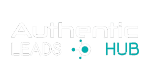Finding job leads on platforms like Indeed and LinkedIn Lead involves a mix of strategic searching, effective use of features, and networking. Here’s a detailed guide to help you leverage these platforms effectively:
Indeed
- Set Up Job Alerts:
- Create Alerts: Use Indeed ’s job alert feature to receive notifications for new job postings that match your criteria. You can customize alerts based on job title, location, and other preferences.
- Update Preferences: Regularly update your alert preferences to reflect any changes in your job search criteria.
- Use Advanced Search Filters:
- Keyword Search: Enter specific job titles, skills, or company names in the search bar.
- Location Filters: Specify the city, state, or even remote options to narrow down your search.
- Date Posted: Filter results by the date the job was posted to find the most recent opportunities.
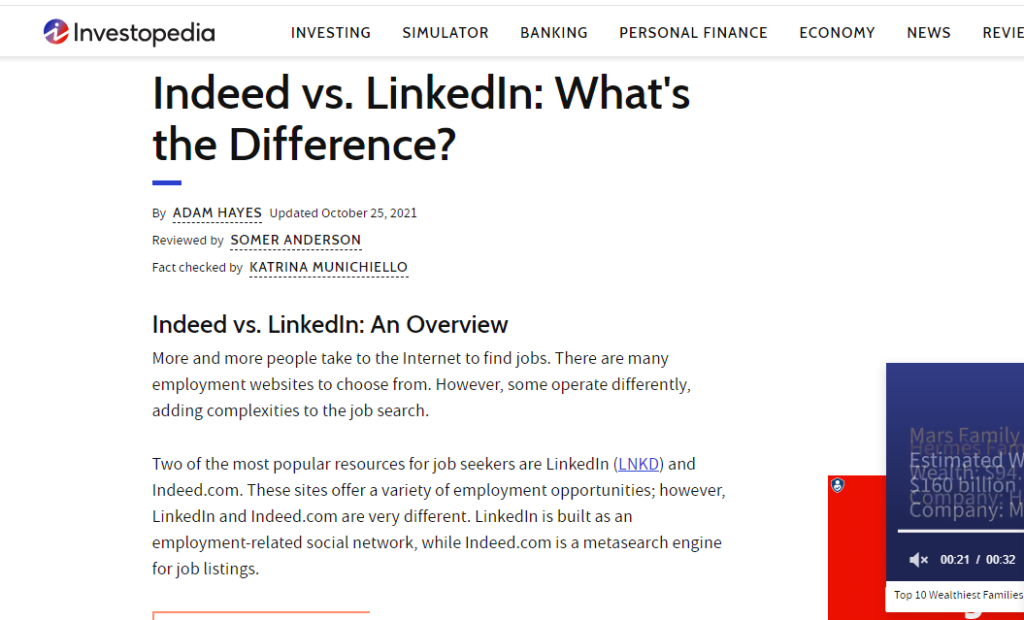
- Optimize Your Resume and Profile:
- Upload Your Resume: Ensure your resume is up-to-date and uploaded to Indeed. This allows employers to find you through resume searches.
- Create a Profile: Fill out your Indeed profile completely to make it easier for employers to discover you.
- Research Companies:
- Company Reviews: Use Indeed to read company reviews and get a sense of the workplace environment before applying.
- Follow Companies: Follow companies you’re interested in to receive updates on job postings and company news.
- Apply Directly:
- Apply Through Indeed: Use the “Apply Now” feature to submit your application directly through Indeed or follow instructions to apply on the company’s website.
0 Optimize Your LinkedIn Profile:
-
- Complete Profile: Ensure your profile is fully completed with a professional photo, detailed work experience, and skills.
- Keywords: Use relevant keywords in your profile summary and experience sections to improve search visibility.
- Showcase Skills: Add relevant skills to your target roles and get endorsements from colleagues.

- Use LinkedIn Job Search:
- Search Filters: Utilize filters for job title, location, company, and experience level to find relevant job postings.
- Saved Searches: Save your search preferences to access relevant job listings and set up job alerts quickly.
- Network Actively:
- Connect with Industry Professionals: Build and maintain connections with professionals in your field. Networking can lead to job referrals and insider information.
- Engage in Groups: Join LinkedIn groups related to your industry or job search interests. Participate in discussions to expand your network.
- Follow Companies and Influencers:
- Company Pages: Follow companies you’re interested in to stay updated on their job postings and news.
- Industry Influencers: Follow influencers and thought leaders in your industry for insights and potential job leads.
- Leverage LinkedIn’s “Open to Work” Feature:
- Signal to Recruiters: Use the “Open to Work” feature to let recruiters know you seek job opportunities. Customize your preferences to attract relevant job offers.
- Engage with Content:
- Post Updates: Share updates, articles, or insights related to your field. This can increase your visibility and attract attention from potential employers.
- Comment and Share: Engage with posts from companies or professionals in your industry to stay active and visible on the platform.